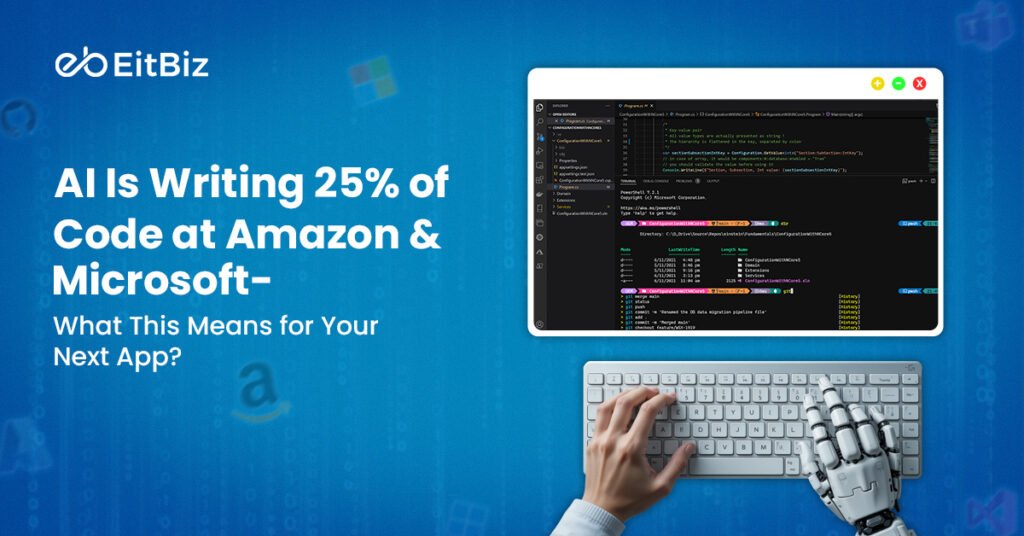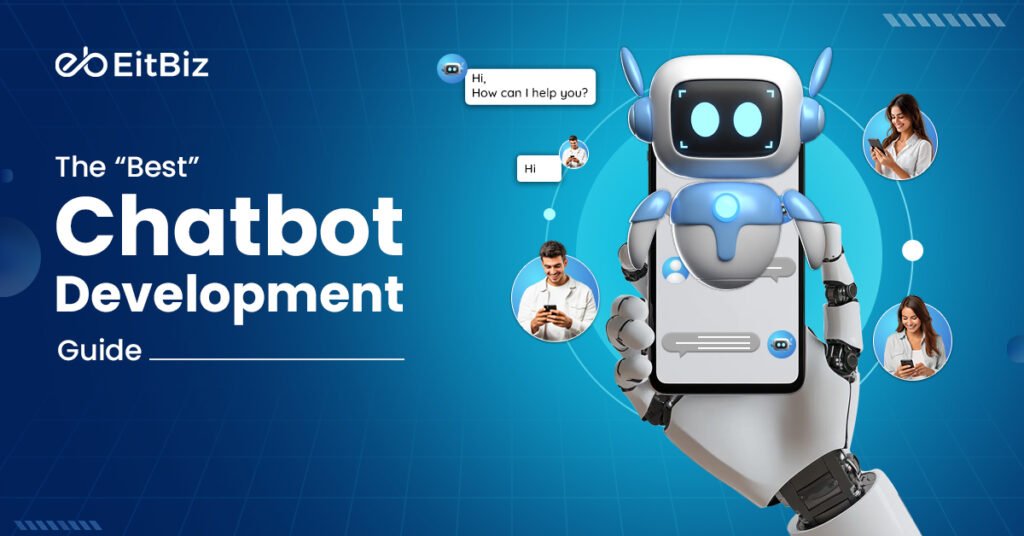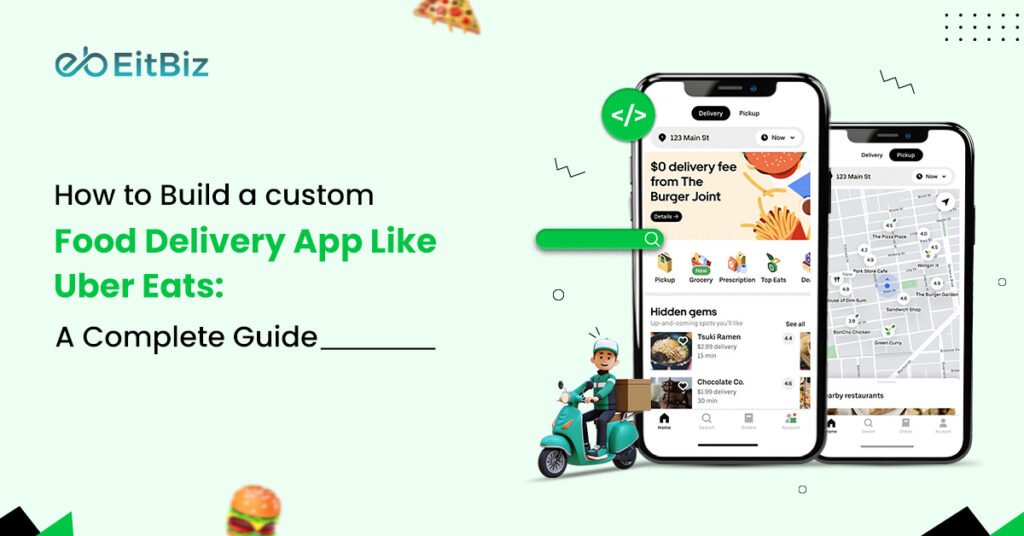The entertainment industry is enormous!
Remember that what’s being liked today doesn’t mean it will be liked tomorrow, as well!
That’s why businesses are aggressively keeping an eye on the changing customers’ needs to build a solid TV app that can keep them hooked.
But now the question is- Why a Smart TV app?
The Smart TV app market is experiencing significant growth, with the market size valued at $451.26 billion in 2023 and projected to reach $571.58 billion by 2031. (Source: Verified Market Research).
Now we don’t have to wonder – why!!!
Not only do these smart TV apps provide a seamless user experience, but they also offer monetization opportunities to content developers.
Let’s dive in!
What is “Smart TV” App Development?
To put it simply, Smart TV App development refers to the process of building dedicated software apps that solely operate on smart TV platforms. Remember that there’s no major difference between a regular mobile app and a smart TV app. Speaking of the latter, the user can easily enjoy content on big screens without downloading the apps.
Furthermore, users don’t need additional devices, including cables, aerials, or any other streaming devices to enjoy their favorite show.
Though it is incredibly beneficial for businesses, how may it benefit your business?
Let’s find out!
What are the Benefits of Smart TV App Development for Your Business?
Smart TV apps come with multiple advantages that can aid your business grow. Without wasting further time, let’s take a look at the benefits of building smart apps for your business.
Benefit #1: Wider Audience Reach
One of the biggest benefits of building smart apps is that they have the caliber to attract millions of users across the globe. Furthermore, companies can easily target a broad set of audiences and reach them via dedicated smart TV apps.
Benefit #2: Cross-Platform Integration
Another major reason to invest in smart TV app development is that users can launch these apps on Smart TVs and can even share the screen with smartphone users. Thus, the integration can ultimately lead to a seamless entertainment experience.
Benefit #3: Enhanced User Engagement
One of the major advantages of smart TV mobile app development is that it gives uninterrupted entertainment to users and grabs their attention for a long time. Thus, it leads to improved user engagement without any difficulty.
Benefit #4: Dominant Market Presence
Whether your business is new or established, building a Smart TV app can help increase brand awareness and let you gain a robust market foothold. Remember that when your brand is being recognized by users, more and more people will like to download your app.
Benefit #5: Diverse Content Options
Last but not least, building a Smart TV app means that the content is accessible to a range of content options, including streaming, media, educational, sports, games, and more. Irrespective of your goals, you can build any type of app for your audience, depending on the audience, location, age, gender, and more.
It wouldn’t be wrong to say that smart TV app development offers abundant business benefits!
But you can’t just run into building a smart TV app? I mean, do you have any idea – What type of Smart TV app do you want to build?
Let’s set our sights on the types of smart TV apps available.
What are the Types of Popular Smart TV Apps?
From gaming and entertainment to learning and interactive, there are multiple types of smart TV apps available. Let’s take a look at the types of Smart TV apps shaping the TV industry worldwide.
#1. Streaming Apps
When it comes to smart TV app development, a business can build its streaming app just like Disney+, Hulu, Netflix, and Prime Video. It is no secret that these apps are relatively popular and are currently dominating the landscape among audiences of all ages and genders. Furthermore, if you want to be the “Star” of the media or entertainment industry, a streaming app could be an ideal way to earn revenue.
#2. Gaming Apps
Video gamers are shifting to gaming apps that fit a large screen, just because of the bigger screen size. However, developing a gaming app is unique and could be potentially daunting. Thus, you need to lend a helping hand to a professional app development company that can build a fast, feature-rich, and scalable app.
Remember that gaming apps have a huge size, and you may be surprised to know that the mobile gaming market is expected to grow to up to 2.4 billion users by 2029. (Source: Statista).
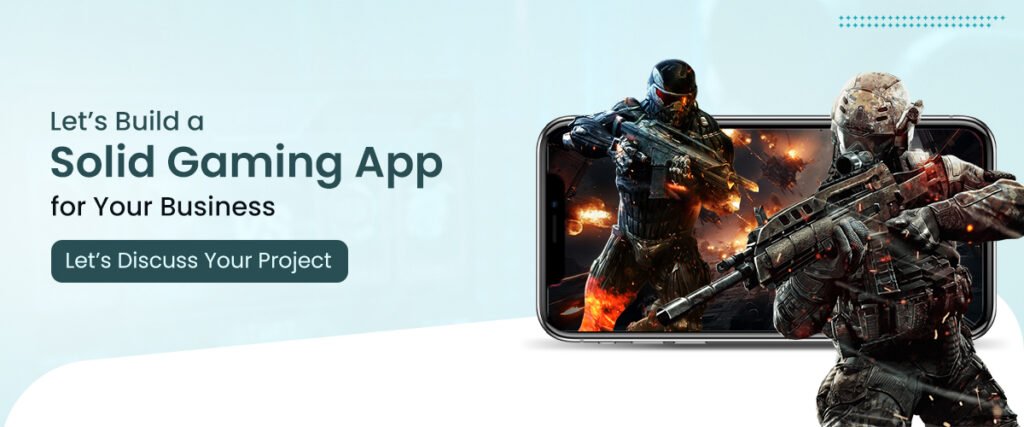
#3. Live TV Apps
If you want your users to make use of real-time content, then you cannot overlook the importance of the Live TV app. Make sure you create something big like YouTube, Fubo TV, and Sling TV to engage your audience in exciting content. On the other hand, you can use the live TV app to build a News app to reach the audience across borders through a simple subscription.
Now that you know the benefits of the smart TV app and what type of app you want to build!
It’s time to look at the essential yet common features of your smart TV app!
Let’s dive in!
What are the Features of a Smart TV Application?
There is a fine line between a successful smart TV app and one that’s not! To make your app stand out, you must incorporate a list of all essential features.
Feature #1: User-Centric UI/UX
Try to create an engaging but user-friendly interface of the app to keep them hooked for a long time.
Feature #2: Custom Recommendations
The feature is all about recommending relevant content to a user after examining their browsing history to deliver an engaging experience.
Feature #3: Remote Compatibility
It enables quick and hassle-free mapping of the functions available via remote control. The app must include buttons on the application.
Feature #4: Security
Ensure that the smart TV app is 100% secure and free from malware to protect users’ confidential data.
Feature #5: Dedicated Media Player
Always incorporate a feature-rich media player to allow users to play video and audio on big screens.
Feature #6: Reviews & Ratings
While building a Smart TV app, you should include a reviews and ratings section to encourage users to gather real feedback.
Feature #7: Multilingual Support
If you want to make your app that can go viral across borders, try to support multiple languages to target a wider audience.
Feature #8: Segmentation
Make sure your app organizes content by ratings, trends, and language to enable users can make better searches.
That’s all about the features to include in your smart TV app development.
Let’s set our sights on the steps to build a solid smart TV mobile app!
How to Build a Smart TV App?
1. Define the Purpose and Target Audience
Before writing a single line of code, you need a clear understanding of what your Smart TV app will do and who it’s for. Are you building a video streaming app, a fitness guide, or an interactive learning tool?
Knowing your target audience helps shape the design, content, and features. Define the core value of your app, list its must-have functionalities, and understand your users’ viewing habits on a large screen. This early groundwork sets the direction for your development strategy.
2. Choose the Right Smart TV Platforms
Smart TVs come with different operating systems like Tizen (Samsung), webOS (LG), Android TV (Sony, TCL), Roku TV, Fire TV, and others. Each platform has its own SDK, UI guidelines, and app store requirements. Decide whether you want to build a native app for each platform or use a cross-platform framework like React Native for TV or Flutter (with custom configurations). Choosing the right platform mix depends on your target market and budget. For maximum reach, consider starting with Android TV and Samsung’s Tizen, as they cover a broad user base.
3. Plan the User Interface (UI) for TV Screens
Designing for TVs is different from mobile or web. Smart TVs are viewed from a distance, so your app’s interface needs to be simple, bold, and readable.
Use large buttons, clear fonts, and intuitive navigation. Avoid clutter. Unlike touch-based devices, navigation relies on remote controls or D-pads, so focus on directional navigation.
Create wireframes or mockups for key screens (home, search, video player, settings), and test them for legibility and usability on a large screen. Accessibility and minimalism are key principles in TV UI design.
4. Set Up the Development Environment
Each platform requires a specific setup. For example:
- Samsung Tizen: Use the Tizen Studio and a compatible SDK.
- LG webOS: Use the webOS TV SDK and Developer Mode App on your LG TV.
- Android TV: Use Android Studio and target TV APIs using Leanback libraries.
- Roku: Use BrightScript and SceneGraph with Roku’s Developer Dashboard.
Install emulators or connect real Smart TVs for testing. Also, set up tools like version control (Git), build systems, and code linters to keep development organized.
5. Start Developing Core Features
Now, begin coding the main features of your app. For a video streaming app, key components include:
- Authentication/Login
- Home screen with thumbnails
- Search functionality
- Content categories
- Video player with adaptive streaming
Use media streaming protocols like HLS or DASH, and integrate with a Content Delivery Network (CDN) for performance. Follow the SDK documentation for UI controls, remote events, and app lifecycle management.
6. Focus on Performance and Memory Optimization
Smart TVs have limited processing power and memory compared to smartphones or PCs. Optimize your codebase to prevent lags, crashes, or memory leaks. Use lightweight assets, compress video thumbnails, and minimize API calls. Lazy-load components and avoid loading all data upfront. Monitor CPU and memory usage during testing and streamline rendering cycles for smooth navigation. This step is especially crucial for older or budget TVs that have less hardware capacity.
7. Test Extensively on Real Devices
Testing on emulators is helpful, but real-device testing is a must for Smart TV apps. UI responsiveness, video playback, and remote-control navigation need to be tested across different screen sizes and brands. Set up a QA checklist that covers:
- Remote Navigation
- Video buffering and playback quality
- Login and session management
- Resolution adaptability (HD, Full HD, 4K)
- Error handling and fallback states
Also, test for compliance with platform-specific guidelines to avoid app store rejections.
8. Add Monetization (If Applicable)
If you plan to earn revenue from your app, you can integrate various monetization options:
- Subscription-based model (SVOD)
- Ad-based model (AVOD) using ad networks like Google Ad Manager or Roku Advertising
- In-app purchases
Make sure your payment flows follow the platform’s policies. For example, Android TV uses Google Play Billing, while Roku has its payment system. Secure your payment processes with proper encryption and ensure they’re user-friendly on a TV screen.
9. Submit to Smart TV App Stores
Each Smart TV platform has its app submission process:
- Samsung Tizen Store
- LG Content Store
- Google Play (for Android TV)
- Roku Channel Store
- Amazon Appstore (for Fire TV)
Prepare necessary assets like screenshots, banner images, app descriptions, and compliance documents. Test your app against the platform’s checklist and resolve all warnings. Approval times vary from a few days to a few weeks, depending on the platform.
10. Monitor, Maintain, and Update
After your app goes live, your job isn’t over. Monitor performance with analytics tools, track crashes, and gather user feedback. Push timely updates to fix bugs, improve UI, and introduce new features. Also, keep up with platform SDK updates, security patches, and changing UX guidelines. Continuous improvement ensures your app remains competitive and delivers a quality experience over time.
Conclusion
So, there you have it! That’s all about the smart TV app development! Businesses are increasingly shifting to building smart TV apps to capture the market and gain a competitive business edge.
From designing a user-friendly interface to optimizing performance and navigating various platforms’ SDKs, it takes careful planning and execution. Whether you’re creating a streaming app or a fitness coach for the living room, the key is delivering a seamless experience tailored for the big screen.
To build a smart TV app, contact EitBiz today!