You’re planning to build a solid iOS app, great!
You might have abundant dreams buzzing around your head, like users using your app, people recommending your app, and ultimately, you’re generating profit.
But pause your thoughts for a while!
Though these things sound good, a single blunder can make all your efforts go in vain!
No, it’s design, performance, or anything technical, but it all boils down to “UI/UX Design Guidelines”!
In simple terms, it’s a set of instructions or commands designed for developers and designers to build and deploy responsive and scalable iOS apps.
Now, the question arises – What are the major iOS UI/UX Design Guidelines to follow for app development?
Let’s dive in, but before that, here’s a look at why these guidelines are important!
| Table Of Contents: 1. Why are iOS App UI/UX Design Guidelines Important? 2. What are the iOS UI/UX Design Guidelines to Follow in 2026? Final Thoughts |
Why are iOS App UI/UX Design Guidelines Important?

The following are the reasons that show the importance of iOS app UI/UX design guidelines.
1. Seamless User Experience
When it comes to iOS app development, you cannot overlook the importance of a seamless user experience. To make it happen, you should strictly adhere to the UI/UX design guidelines. Remember that these principles help you create a stunning interface that feels natural for users. When you follow Apple’s Human Interface Guidelines, your app aligns with how users already interact with their iPhones and iPads, which may ultimately reduce the learning curve and friction.
2. Uniformity Across Apps
Think of it from a user’s perspective, you should maintain uniformity across all apps. When you maintain a consistent look and behavior across all iOS apps, your app will align with the platform’s native design patterns. Thus, it builds trust and makes your app feel polished and reliable.
3. Usability & Accessibility
Another major reason to follow UI/UX design guidelines is that they focus more on legible typography, clear visual hierarchy, sufficient contrast, and accessible controls. Thus, it will not only make your app beautiful but also make it usable by everyone, including people with vision or hearing defects.
4. Quick Design & Development Process
If you believe that building an app without guidelines is not a dealbreaker, you might be mistaken! Not only does it delay the design process, but it can also impact the overall iOS app development process. When you follow the guidelines, you’ll have access to clear frameworks and components like SF Symbols, tab bars, navigation patterns, and gesture standards. Thus, you can then easily focus on refining the user experience and delivering value faster.
5. They Improve App Store Approval Chances
Yes, you heard it right! If you don’t follow the iOS app UI/UX design guidelines, then you may run into the risk of rejecting your app on the App Store. It’s often observed that many businesses neglect the guidelines and end up facing multiple rejections during the review. Make sure you follow these guidelines for a quick and hassle-free approval process and save your time.
Now that you have understood the importance of UI/UX design guidelines in iOS app development, it’s time to shed some light on the guidelines.
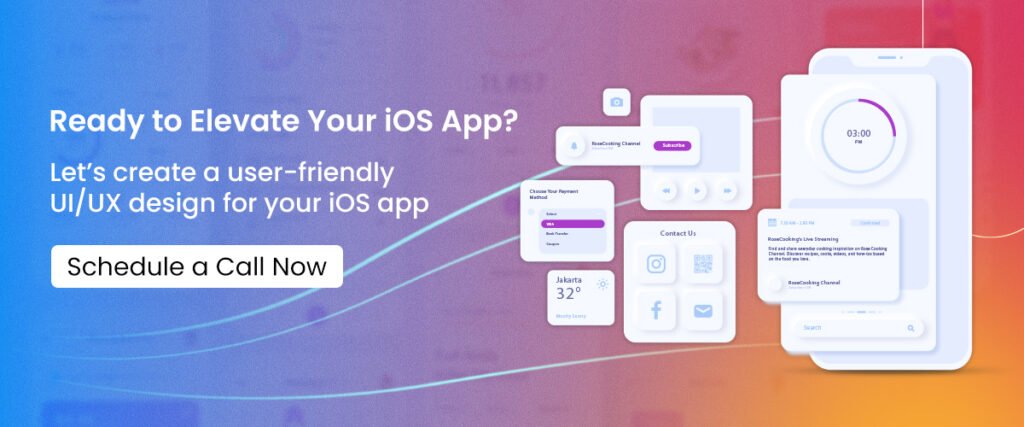
What are the iOS UI/UX Design Guidelines to Follow in 2026?
Let’s take a look at the popular iOS UI/UX design guidelines that every developer should follow in 2026.
#1. Prioritize Clarity
The first and foremost guideline that every developer should take care of is to provide clarity. It means you will design a clear hierarchy with bold headings, engaging navigation flows, and spacious layouts. Ask your developer to ensure that each element serves a clear purpose that aligns with your users’ goals rather than adding unnecessary noise.
#2. Embrace Dynamic Type and Accessibility
In 2026, Dynamic Type is non-negotiable for iOS apps. Your typography should adapt gracefully to user settings, ensuring legibility across different vision needs. Incorporate VoiceOver support, sufficient color contrast, and accessibility labels so your app is usable by everyone, reflecting both ethical design and expanding your user base.
#3. Use SF Symbols and Native Components
In the next design guideline, you should leverage the latest and relevant SF Symbols and native UIKit/SwiftUI components to maintain consistency with iOS aesthetics. These elements adapt seamlessly across dark mode, different screen sizes, and system updates. Not only do they save your time, but they also ensure a seamless user experience.
#4. Optimize for Dark Mode
Another UI/UX design guideline is that you should optimize your iOS app for dark mode. Gone are the days when it is used to be optional. Make sure you design your color palette to work seamlessly in both themes. Not only does it provide visual comfort to users, but it will also give a professional look to your app.
#5. Design for Gestures & Natural Interactions
It is no secret that iOS users expect swipe, tap, long-press, and drag gestures to work intuitively. Remember that even a single jitter can hamper your performance. Make sure you follow the respective guidelines for gestures and interactions to keep your app aligned with the platform behavior. Thus, it ensures your users feel in control while using your app.
#6. Leverage Safe Areas & Responsive Layouts
Make sure you respect the home indicator, notch, and multiple screen sizes, including foldable and vision-compatible interfaces. Don’t forget to use safe areas and constraints to make your layouts adapt across a range of displays, including iPads, iPhones, and external displays.
#7. Keep Navigation Simple & Discoverable
One of the popular guidelines related to UI/UX design is none other than keeping navigation simple and discoverable. No matter whether you use a tab bar, custom transitions, or a navigation bar, make sure you keep the navigation simple and clutter-free.
Your users should not feel confused or face difficulty while navigating through the app. Always incorporate system-standard gestures like swipe to go back and clear labeling to ensure your users never feel lost.
#8. Use Motion Thoughtfully
Lastly, when it comes to iOS app development, you should equally give importance to animations. When incorporating animations, you should include them in a way that enhances the users’ ability to understand things. They should not be designed to distract. Use micro-interactions for feedback, smooth screen transitions, and haptics for confirmations to make your app feel responsive and alive without being overwhelming.
Final Thoughts
So, there you have it! That’s a wrap on the major iOS UI/UX design guidelines to follow in 2026! Designing iOS apps is not just about building an app that looks good. An iOS app that is designed with above-mentioned UI/UX guidelines has better approval chances and easily stands out in the competitive Apple app store.
Planning to design an iOS app with the respective guidelines in mind? If so, look no further than EitBiz!
We are a dedicated iOS app design and development agency in the USA that always adheres to the latest UI/UX guidelines to not only make your app look good but also make it functional, beautiful, and user-friendly. Our dedicated UI/UX designers work in tandem with iOS app developers to ensure each design element is placed strategically to make your app stand out.
To learn more, simply write your queries to info@eitbiz.com today!





