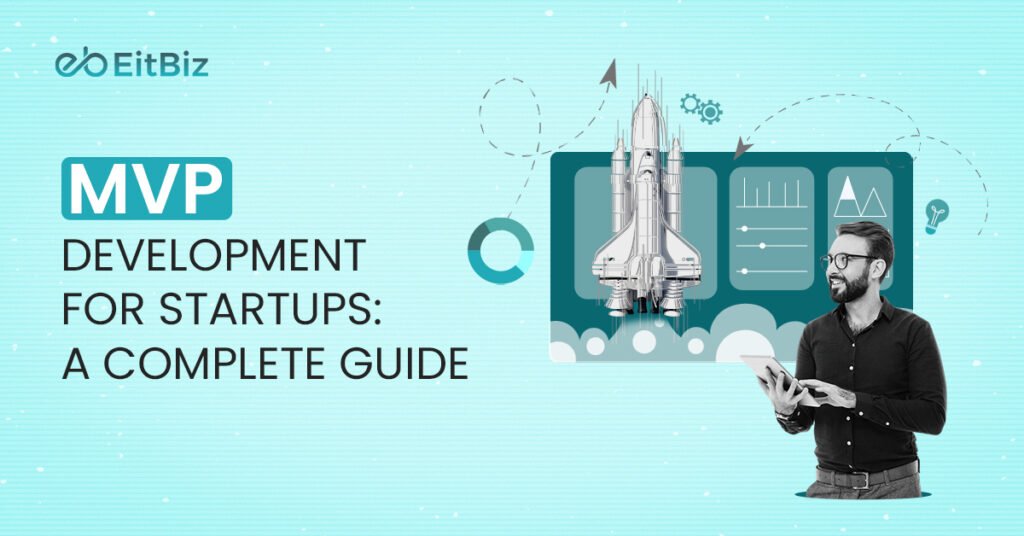While app development isn’t new, businesses are going the extra mile to reap benefits beyond just chasing revenue!
Well, it’s none other than delivering an engaging and seamless customer experience!
It’s 2026!
Building a simple app isn’t enough to attract your customers, and now you may need to turn ordinary moments into interactive experiences.
This is where the importance of AR app development comes in!
From virtual try-ons in eCommerce to immersive learning in educational apps, AR is shaping the way we interact with the world.
Did you know?
The global augmented reality (AR) market size is all set to reach USD 599.59 billion by 2030, growing at a CAGR of 37.9% from 2025 to 2030. (Source: Grand View Research).
If you’re curious about how AR apps come to life or are thinking about building one for your business, you’re at the right place.
Let’s explore everything you need to build an AR app.
| Table Of Contents: 1. What is an Augmented Reality App? 2. What are the Must-Have Features of an AR App Development? 3. How to Build an AR Mobile App? Final Thoughts Frequently Asked Questions |
What is an Augmented Reality App?
To put it simply, an augmented reality app is a digital product that integrates virtual elements into the real world, enhancing the user’s perception. Furthermore, it efficiently uses the device’s camera, sensors, voice, and other algorithms to generate computer-generated images, sounds, or other data.
In simple terms, instead of taking you into a completely virtual world (like VR), AR simply enhances your existing environment by layering virtual elements on top of it.
{Also Read: Virtual Reality vs. Augmented Reality: Which Will Dominate in 2026?}
When you open an AR app on your phone, tablet, or AR glasses, it uses your device’s camera and sensors to understand the physical space around you. Then, the app renders digital assets that align with that space. Thus, it creates an ‘augmented’ world where real and virtual elements coexist.
That’s what customers love!
Last year, there were an estimated 1.03 billion mobile augmented reality (AR) users worldwide. (Source: Statista).
Now that you have understood the importance of AR mobile app development, it’s time to learn the features to include.
What are the Must-Have Features of an AR App Development?
Integrating essential features and functionalities is crucial to building an augmented reality app that can drive customers and ultimately, revenue. Here are the must-have features of an AR app development.
- Accurate Object Tracking
Accurate object tracking enables the AR app to understand the location of real-world objects, allowing it to place digital elements correctly.
- Real-Time Environment Mapping
Environment mapping enables the app to scan surfaces, walls, and spaces in real time, allowing digital objects to interact naturally with the physical environment around the user.
- High-Quality 3D Rendering
The app should render 3D models smoothly and with good detail. High-quality rendering makes AR visuals look more realistic and helps users stay engaged.
- Intuitive User Interface (UI)
A clean and simple UI helps users navigate the AR app without confusion. Easy controls and clear instructions make the entire experience more enjoyable.
- Gesture Recognition
Gesture recognition lets users control digital objects using hand or finger movements, which ultimately reduces the need for buttons and feels more natural during interaction.
- Multi-Device Compatibility
A strong AR app works well on different devices, including smartphones, tablets, and headsets. Wide compatibility helps you reach more users easily.
- Cloud Anchors and Shared AR
Cloud anchors allow multiple users to see the same AR elements in the same physical space. This enables social, collaborative, and multiplayer AR experiences.
- Offline Functionality
The app should offer basic AR features even without internet access. Offline support improves reliability, especially in areas with weak connectivity.
- Location-Based AR
Location-based features use GPS and sensors to place AR elements in specific outdoor locations. This is essential for navigation apps, tourism tools, and outdoor games.
- Smooth Performance and Low Latency
Low latency ensures AR elements react quickly to movement. Smooth performance reduces lag, prevents motion sickness, and keeps the experience immersive.
How to Build an AR Mobile App?
Building an AR mobile app requires a structured approach that integrates technology, imagination, and strategic planning. Here are the top steps to building an AR mobile app.
Step #1: Define Your Project Requirements
The first step to building a successful AR mobile app is to define your project requirements. Start by deciding what your AR app will do and who will use it. Furthermore, identify the main problem it solves and the value it adds. Remember that a focused concept helps guide design, features, and technology choices. Clarity also ensures the final app aligns with user needs and expectations.

Step #2: Don’t Overlook the Right Technology
In the next step, choose technology that aligns with your app’s goals and platforms. ARCore works well for Android, while ARKit is ideal for iOS. Cross-platform tools like Unity with Vuforia offer flexibility. The right technology affects performance, tracking accuracy, and the overall user experience of your AR application.
Step #3: Prioritise User Experience
Map out how users will interact with digital objects in the real world. Keep the interface simple to avoid confusion. Furthermore, focus on natural gestures, clear instructions, and smooth navigation. A well-designed UX ensures users can enjoy AR features without feeling overwhelmed or lost.
Step #4: Develop Core AR Features
Once you’ve focused on user experience, it’s time to build essential AR functionalities such as surface detection, object tracking, gesture control, and 3D rendering. Start small and refine as you go. These core features are the backbone of the app. Strong foundations prevent issues later and ensure the AR experience feels stable, immersive, and responsive.
Step #5: Create & Optimize 3d Assets
In the next step, you should either design or source 3D models that align with your app’s purpose. Make sure they are lightweight and optimized to avoid slow performance. Furthermore, focus on high-quality visuals to enhance immersion, but avoid overloading the device. Balanced assets help deliver smooth rendering and reduce crashes or lag.
Step #6: Test, Optimize, & Launch
In the next step, test the app on different devices and under different lighting conditions to catch bugs early. Furthermore, as a business, always focus on improving performance by optimising models, reducing latency, and refining interactions. Once stable, prepare app store materials and publish. After launch, gather feedback and release updates to keep the AR experience fresh and reliable.
Final Thoughts
So, there you have it! That’s a wrap on everything you need to know about AR app development! It is no secret that AR app development is opening new doors for businesses across every industry. With the right strategy, tools, and execution, you can create immersive experiences that truly stand out. Whether you want to enhance customer engagement, streamline training, or launch an innovative product, AR offers powerful opportunities to grow.
At EitBiz, we specialize in building high-performing, user-friendly AR applications tailored to your goals. Our team of AR app development experts combines creativity, technical expertise, and industry insight to bring your ideas to life with precision and impact.
Ready to turn your AR app vision into reality? Contact EitBiz today and let’s build something extraordinary together.
Frequently Asked Questions
1. How much does it cost to develop an AR app?
The cost to build an AR app may start between $5,000 and $50,000 or more depending on complexity, features, platform, and 3D content needs. Simple AR apps cost less, while advanced solutions with custom models, AI, or multi-user functions require larger budgets. Enterprise-grade AR experiences may exceed this range based on requirements.
2. How long does it take to build an AR mobile app?
Building an AR app generally takes 1 to 6 months, depending on functionality, design needs, and development complexity. Simple AR overlays may be completed in weeks, while advanced apps with custom 3D assets, real-time tracking, or multiplayer features require longer timelines for testing, optimization, and feature refinement.
3. What technologies are used for AR app development?
AR development relies on tools such as ARKit, ARCore, Vuforia, and Wikitude, paired with game engines like Unity or Unreal Engine. Developers also use 3D modeling software, tracking algorithms, and sensor data to create interactive, realistic experiences that blend digital elements seamlessly into real-world environments across mobile or web platforms.
4. Which industries benefit most from AR apps?
Industries such as retail, education, healthcare, real estate, manufacturing, tourism, gaming, and automotive benefit significantly from AR apps. AR enhances product visualization, training, remote assistance, customer engagement, and immersive experiences.
-

Vikas Dagar is a seasoned expert in the field of web and mobile applications, boasting over 14 years of experience across a multitude of industries, from nimble startups to expensive enterprises.
View all posts
Visit Linkedin