Virtual Reality used to feel like something straight out of science fiction. Today, it’s everywhere, from gaming and entertainment to classrooms, hospitals, factories, and real estate showrooms.
As headsets get lighter and cheaper and software becomes more capable, more businesses are asking one question: Should we build a VR app?
If you’re curious about how VR apps come to life or you’re thinking about building one yourself, you’re in the right place.
Did you know?
The global virtual reality (VR) market size is projected to reach USD 435.36 billion by 2030. (Source: Grand View Research).
In this guide, we’ll walk through the VR app development process, covering everything from what VR actually is to the tools, steps, costs, and best practices behind creating a polished VR experience.
What Is Virtual Reality?
Virtual Reality is a computer-generated 3D environment that surrounds the user, making them feel as if they’ve stepped into a different world. Instead of watching a screen, users wear a headset, such as the Meta Quest, HTC Vive, or PlayStation VR, that blocks out the real world and replaces it with a digital one.
On top of that, controllers, sensors, and haptic devices let users touch, move, and interact with virtual objects. When VR works well, the brain accepts the illusion, and the user feels genuinely present inside the experience.
{Also Read: Virtual Reality vs. Augmented Reality: Which Will Dominate?}
What are the Types of VR Applications?
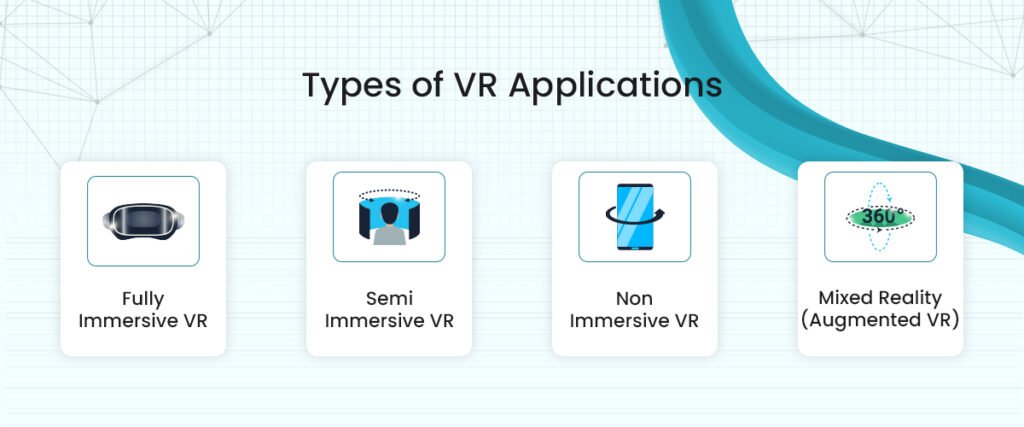
Not all VR applications are built the same way. Before you design anything, you need to know which category your app fits into:
1. Fully Immersive VR
This is the “full headset” experience most people think of, like VR games or training simulations. Users can walk, turn, reach, and interact naturally.
2. Semi-Immersive VR
These setups mix virtual and physical environments. Think of flight simulators with physical controls paired with a virtual cockpit.
3. Non-Immersive VR
This version uses a regular computer screen. You can navigate a 3D environment, but you’re not fully absorbed in it.
4. Mixed Reality (Augmented VR)
Mixed reality blends digital objects with the real world. Devices like the HoloLens overlay 3D models into your physical space.
How to Develop a VR App?
Building a VR app may sound complicated, but once you break it down into clear steps, the process feels much more manageable. Below is a practical, beginner-friendly walkthrough of how a VR app goes from an idea to a polished experience.
Step 1: Define the Concept
Every great VR app starts with a strong idea. Before you open any software or start modeling characters, take time to figure out the purpose of your app.
Ask yourself a few simple questions:
- What problem am I solving or what experience am I creating?
- Who will actually use this app?
- What emotions or reactions do I want users to feel?
- Is the app meant to educate, entertain, train, or simulate?
This early clarity helps you avoid building features that don’t matter. VR projects can grow quickly, so having a solid concept keeps everything focused and consistent. Plus, a clear vision helps you communicate your VR app development idea to designers, developers, and stakeholders.
Step 2: Choose the Platform & Hardware
Once you understand your concept, you need to choose where your VR app will live. Different platforms offer different levels of immersion, performance, cost, and reach.
A few questions to guide your choice:
- Am I building a high-end, realistic VR experience that needs strong hardware?
- Do I want a portable, standalone option like the Meta Quest?
- Is my audience more likely to use PC VR, console VR, or VR smartphone apps?
- What is my budget for development and testing?
Platforms like Meta Quest are great for mainstream audiences, while HTC Vive and Valve Index deliver high-budget, high-fidelity experiences. Understanding your target users helps you select the right hardware early on, which saves time later in virtual reality app development.
{Also Read: All You Need to Know About Augmented Reality App Development}
Step 3: Create the Storyboard & User Flow
After selecting your platform, map out how users will move through the VR experience. A storyboard and user flow act as visual roadmaps that outline each scene, interaction, movement pattern, and UI element. In VR, this planning step is extremely important because users rely on intuitive navigation and clear spatial cues. When you lay everything out early, such as how menus appear, how teleportation works, and where key objects are placed, you help your team stay aligned and reduce confusion or rework during virtual reality software development.
Step 4: Build 3D Assets
With your flow planned, you can begin building or gathering the 3D assets that bring your VR world to life. These assets include objects, characters, environments, props, and visual effects. Depending on your needs, you can create them from scratch using tools like Blender or Maya, hire professional 3D artists, or purchase ready-made models from marketplaces such as Unity Asset Store or Unreal Marketplace. Your approach will depend on your budget, timeline, and desired visual style. Whatever you choose, the quality of your assets plays a major role in how believable your VR experience feels.
Step 5: Develop the Environment
This is where the magic happens. Once assets are ready, developers integrate everything into the VR environment and start programming interactions, movement systems, physics, lighting, audio, and animations. Small details like how an object reacts when touched or how shadows shift as the user moves can make a big difference in immersion. At this stage, you’re blending creativity with technical skill to build a world that responds naturally to the user. It’s often the longest stage, but also the most rewarding, because the VR app development finally starts taking shape.

Step 6: Optimize for Performance
Optimization is a critical step, especially in VR, where low performance can cause motion sickness or break immersion. VR apps need to run smoothly at 72–90+ FPS, which means optimizing textures, reducing unnecessary polygons, managing dynamic lighting carefully, and cleaning up scripts or physics calculations. Even visually impressive apps can fail if they lag or stutter. By optimizing early and improving performance throughout development, you create an experience that feels comfortable, polished, and enjoyable for users.
Step 7: Test & Debug
Testing plays a bigger role in VR app development than in most other types of apps. Because users move, look around, and interact differently each time, you need to test how your app behaves in many scenarios. You want to check for motion sickness, track controller accuracy, ensure stable performance, and evaluate how intuitive the controls feel.
Real user testing is especially valuable because it reveals behaviors your team may not anticipate. Debugging early and often helps you catch issues before they affect the final user experience.
Step 8: Publish the App
After your app feels polished and stable, it’s time to publish it on the appropriate platform. Your distribution path depends on the hardware you selected earlier. You can submit consumer apps to platforms like the Meta Quest Store, App Lab, SteamVR, or the PlayStation Store. Mobile VR apps can go to Google Play, while enterprise apps can be distributed privately within a company.
Each store has its own approval process, requirements, and testing guidelines, so prepare proper documentation, performance reports, and promotional assets before submitting.
What are the Best Practices for VR App Development?
1. Prioritize User Comfort
Fast spins, sudden jumps, and forced movement often cause nausea. Offer smooth turning and teleportation options to keep users comfortable.
2. Keep the UI Simple
Users don’t want to squint at tiny text or navigate cluttered menus. Keep UI elements large, clean, and easy to interact with.
3. Maintain High Performance
Lag ruins immersion instantly. Aim for stable frame rates and optimize from the beginning.
4. Use Natural Interactions
Hand tracking, gestures, and intuitive object interactions make VR feel more believable.
5. Test with Real Users
Real feedback helps you understand how people actually move, react, and navigate inside your experience.
What is the Cost of Developing a VR App?
The VR app development cost varies widely depending on the app’s complexity and the amount of custom content you need.
| App Type | Estimated Cost Range |
| Basic VR Tour | $5,000 – $155,000 |
| Mid-Level VR App | $15,000 – $30,000 |
| High-End VR Game or Simulation | $30,000 – $50,000+ |
Note: Factors like 3D modelling, platform support, custom interactions, and testing requirements all affect the final budget.
Conclusion
Building a Virtual reality app is part creativity, part technical skill, and part understanding how people behave in immersive environments. When you bring those elements together, you can create experiences that feel unforgettable and genuinely useful.
Whether you’re planning a VR game, VR tour, training module, or educational tool, this guide gives you a solid roadmap to get started. With the right virtual reality app development services or a skilled VR app development company, you can create an unforgettable VR experience that entertains, educates, or transforms how users interact with your brand.
EitBiz is a trusted VR app development company that offers end-to-end virtual reality software development and tailored virtual reality app development services to help brands innovate at scale. With experience building VR smartphone apps, optimizing workflows, and guiding clients, our dedicated mobile app development experts deliver high-quality results while keeping your VR app development cost-efficient and transparent.
Are you ready to build a VR mobile app for your business? If so, visit EitBiz or call us at +1(317)463-7064 today!
Frequently Asked Questions
- What tools are used for VR app development?
Developers use a variety of tools for VR app development, including game engines like Unity and Unreal Engine, device platforms such as SteamVR, OpenXR, and Oculus SDKs, and 3D modeling tools like Blender or Maya. They also rely on coding environments like Visual Studio to build, integrate, and optimize VR experiences.
- Do I need a VR headset to develop a VR app?
A VR headset is not always required, but it is highly recommended. You can create and test basic functionality using simulators in Unity or Unreal, but real testing on a headset ensures proper interaction, performance, and user comfort.
- How much does it cost to develop a VR app?
The cost can range from $5,000 to over $50,000, depending on complexity, graphics quality, platform support, and custom features. Simple VR apps cost less, while advanced simulations or games require a larger budget.
-

Sandy K is the dynamic and visionary Director at EitBiz. With a rich tapestry of experience spanning almost 15 years, Sandy has cultivated a unique, global perspective that he brings to the forefront of EitBiz’s operations.
View all posts
Visit Linkedin




